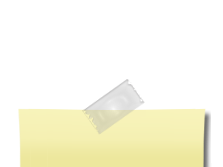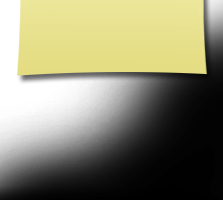Turning OFF/On EMAILS
Sometimes our life gets a little busy and a little
"Peace and Quiet" is needed in our "Email Inbox".
How to turn OFF/ON Emails (Notifications)
Note: As Administrator, I cannot access your "Notify Me" tab and do this for YOU!
You are In Charge of these Settings.
Step 1
Find the "Notify Me" tab under "MEMBER FUNCTIONS"
Then click to open the link "Notify Me"
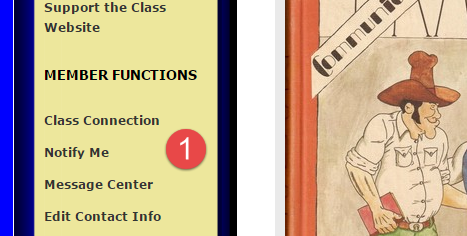
Step 2
Read the instruction under "Notify Me" -
Bottom line is you have three choices receiving emails.
Immediately Once Daily Never
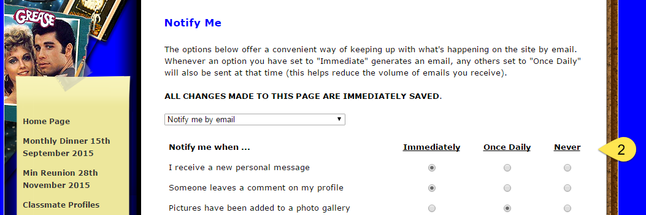
You are In Charge of these settings please feel free to Turn On or OFF,
WE WANT TO KEEP YOU AS A HAPPY MEMBER OF
"The Class of 1974"
Thank You,
Stephen Spencer
Administrator
&
Jo Mascorro
Administrator